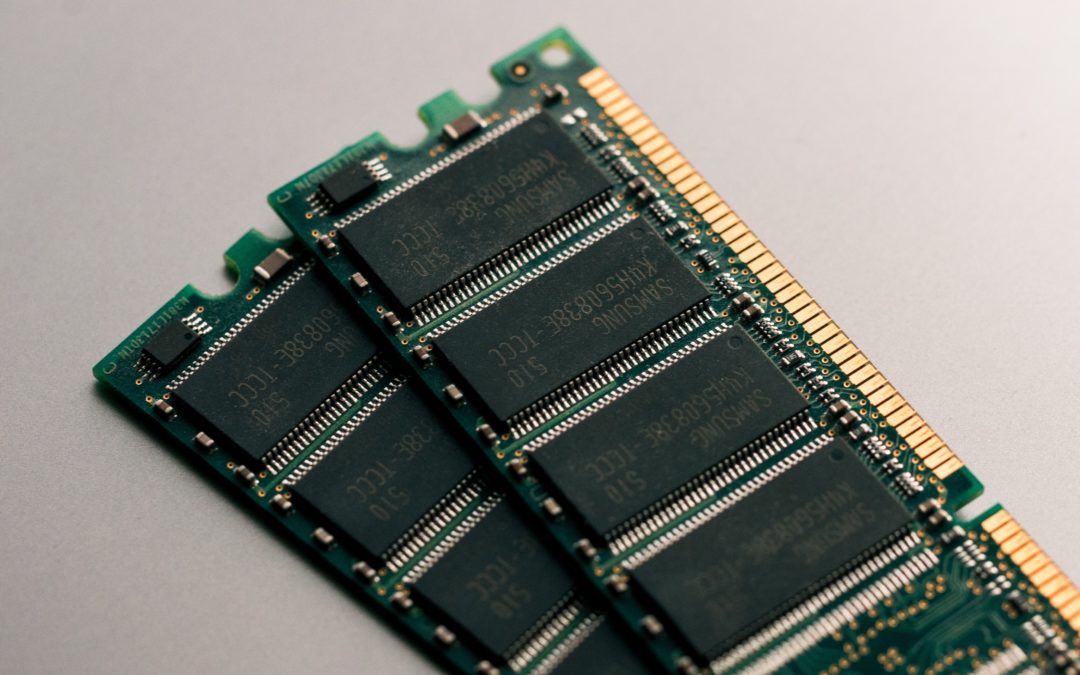In this article we will review the various components in your computer. We will discuss whether an upgrade makes sense and why.
Memory
Memory is almost always a good upgrade. It is like giving your computer a breath of fresh air. Everything runs smoother. Depending on how many slots you have available on the motherboard you can either add memory, or if slots are not available you need to swap out smaller memory chips for larger ones. You also need to check the motherboard specs to see how much total memory is supported and the type of memory required.
Additional Hard Drive
If hard drive space is getting scarce adding an additional hard drive is a relatively easy upgrade. As long as you have room in the case it is usually just a matter of connecting the drive. Then when you reboot Windows the drive will be recognized, and you can format the drive for use right within Windows.
It used to be you only had one choice when adding a new drive. Now you have a choice of traditional mechanical, solid state or newer M.2 solid state drives. You can even usually mix the drive types.
External Hard Drive
Adding an external hard drive can be a really easy addition, and you don’t even need to open the case. They have gotten fairly inexpensive and come in various sizes. They make it easy to add space or provide backups.
Upgrade a Traditional Mechanical Hard Drive to Solid State or M.2
In general, a Solid State Drive is faster than a Traditional drive, and an M.2 solid state drive is even faster. If you want a speedy computer this upgrade may make sense. Note that this change usually involves backing everything up and loading Windows onto you new drive. So we are talking a time commitment to make it happen.
DVD Drive
A lot of computers do not come with a DVD drive and they can come in handy, especially for loading older software. If you have a 5 ¼ slot available, they are inexpensive and easy to install. You can also buy an external version that plugs into a USB port.
Video Card
Many computers come with video integrated into the motherboard. This is fine for basic tasks but adding even an inexpensive video card can really speed things up. Of course, for hard core gamers the sky is the limit for how much you can spend on the latest video card.
Fans
Adding a case fan or two can really cool things down and is highly recommended. Check the reviews when buying because you want something that works well but is not too noisy.
Dual Operating System
I’m including this when talking about upgrades even though we’re only talking software. The most common dual boot setup is a Windows / Linux combination that allows you to experience the best of both worlds!
So, what upgrades do not make sense?
CPU
There are times when you can upgrade the CPU on a motherboard. However, if it has been a while since the computer was built odds are that the newer CPU will also require a newer motherboard.
Motherboard
Next to the CPU the motherboard is usually the most expensive component in your computer. It usually does not pay to upgrade them unless you are building a whole new computer.
There are lots of other less common upgrades that you can try. Considering the time we all spend in front of our computers it makes sense to try and make the experience as good as possible!